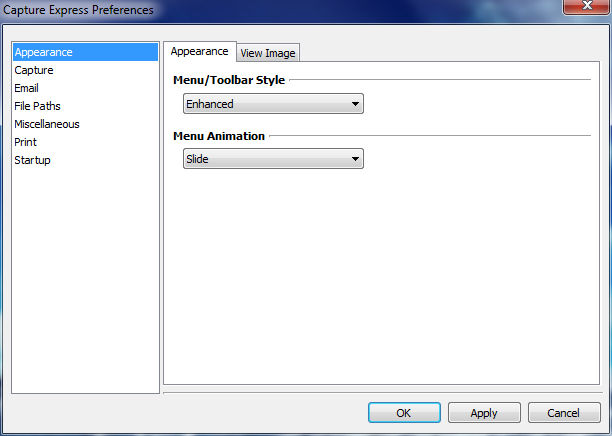
Appearance
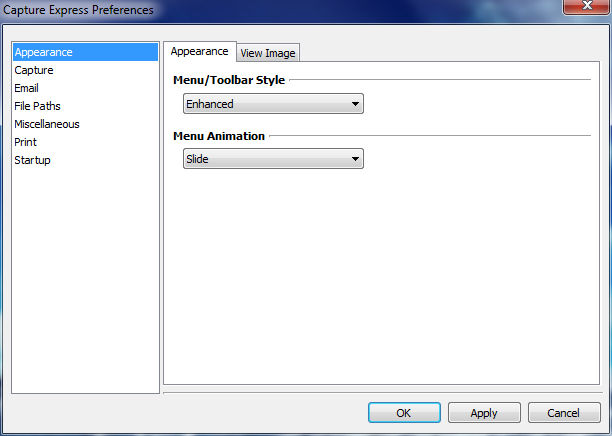
Capture Express > Options > Preferences > Appearance
Menu/Toolbar Style
Select different looks for the menu bars and drop down menus in the program. Select from Office 2003, Windows XP, Standard, Enhanced or a Flat look. The Office 2003 look is set as the default.
Menu Animation
This option allows you to select different ways to display the drop down menus in the program. Select from Slide, Unfold, Random or None (which will just display the menu without animation). The default option is set to None.