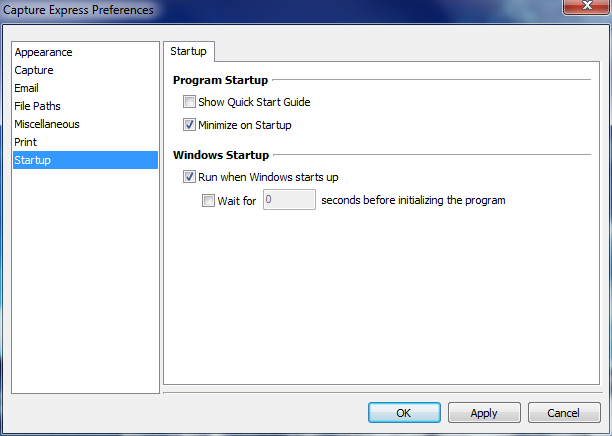
Startup
The Startup preferences allow you to set options based on when the program starts and to load the program when Windows starts.
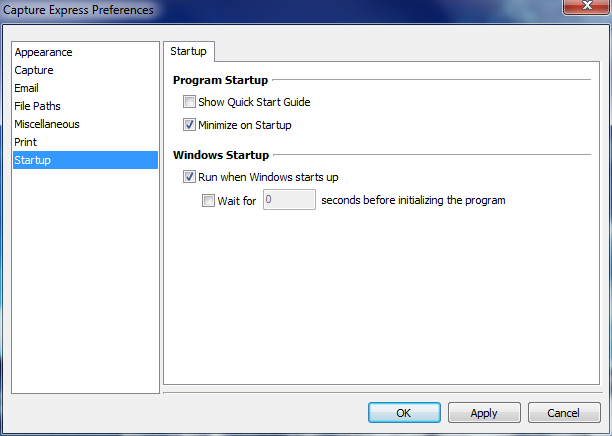
Capture Express > Options > Preferences > Startup
Program Startup
Show Quick Start Guide
This option displays the Quick Start Guide for Capture Express when the program loads. The guide contains basic program information.
Minimize on Startup
With this option selected the program window does not open when the program is started. If the Display icon in system tray option is enabled, then a program icon is placed in the system tray (next to the clock) signaling that the program is running. Otherwise the Capture Express window is minimized to the task bar.
Windows Startup
Run when Windows Starts Up
This option instructs Capture Express to load when you start Windows.
Wait for ____ Seconds before Initializing the Program
On some computers Windows is not completely ready for Capture Express when it tries to load the program. This may be caused by other programs that are loaded when Windows starts.
This option instructs Capture Express to wait the number of seconds you specify to make sure Windows is fully loaded. Most computers will not need this delay. If yours does, then you may need to experiment with the amount of time to wait.